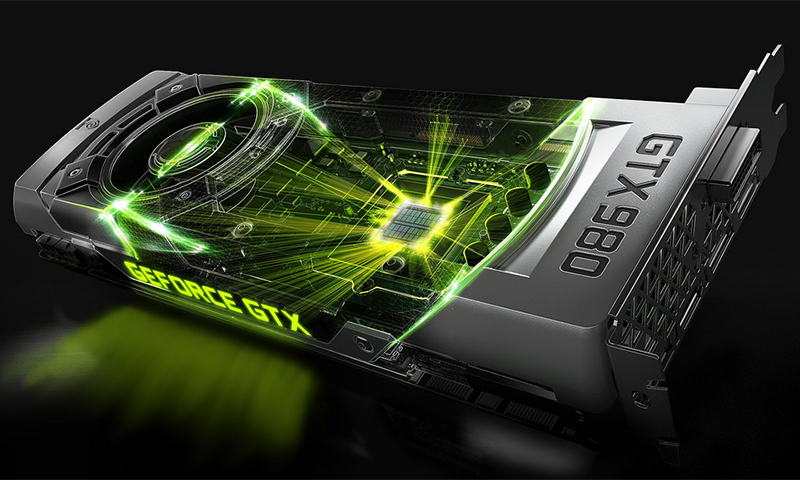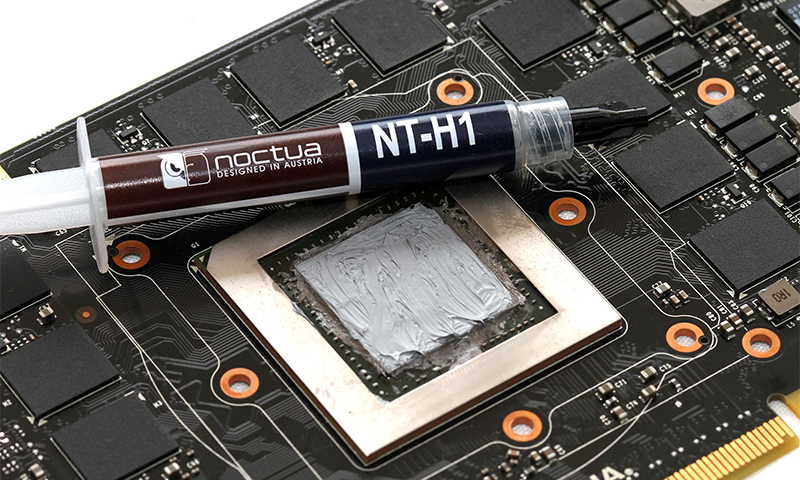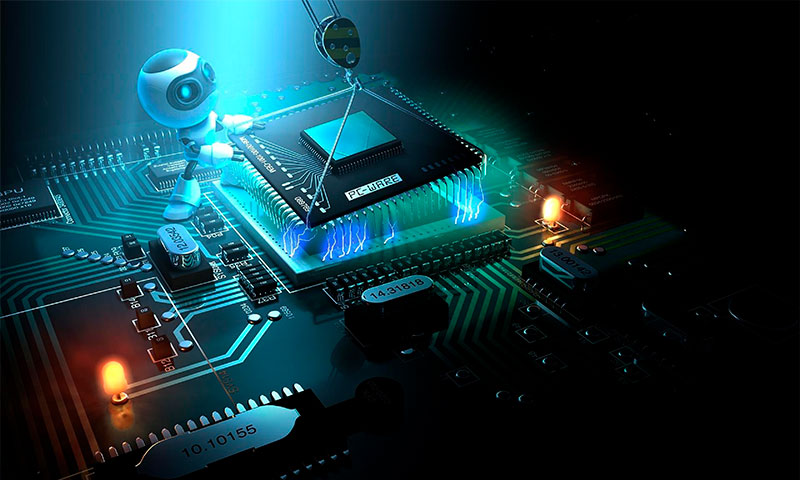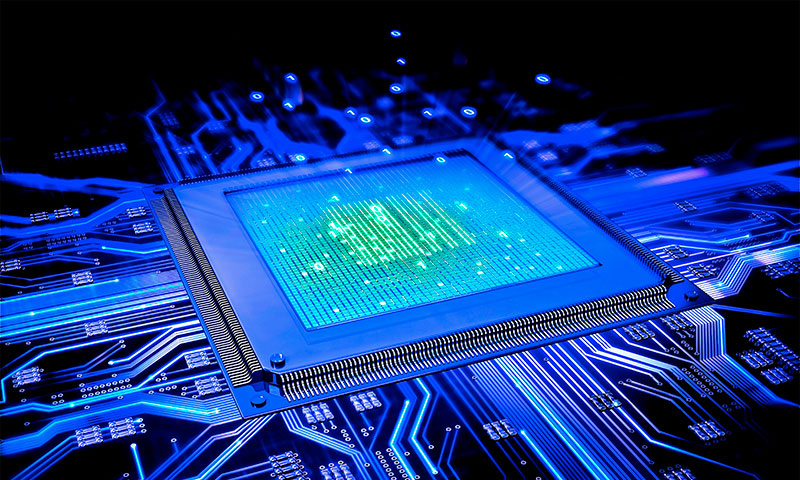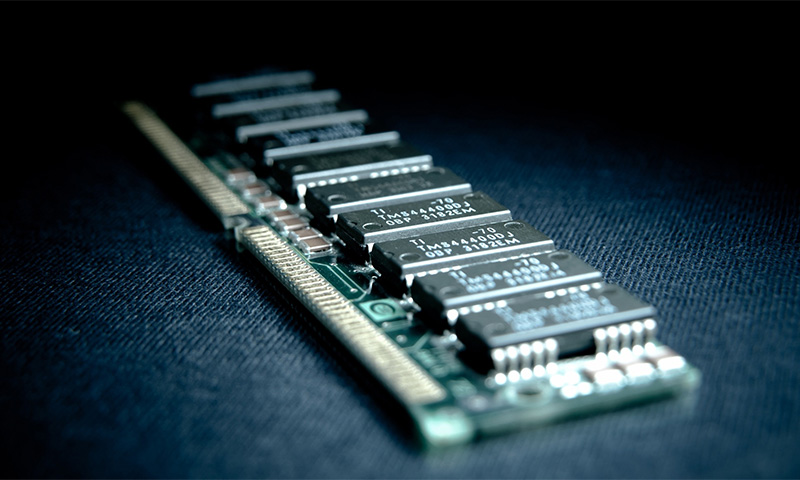The Asus motherboard is the link between important computer nodes such as the processor, storage, video card and peripheral plug-in equipment, and ensures their interaction. In order to upgrade the PC, they choose a printed circuit board with chips, which increases the speed of data exchange between key components, which leads to an increase in productivity. We gave a rating of the best Asus motherboards for creating gaming or silent computers, as well as hardware configurations for programmers and hackers.
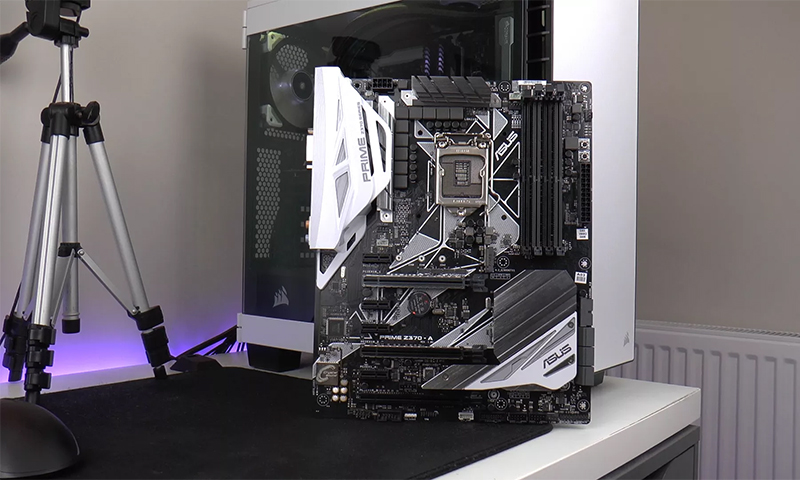
Content:
The best Asus motherboards for gamers
To play computer games where installation files weigh 2-6 GB, you need an Asus motherboard with a frequency of data exchange between a processor and a video card of at least 1000 MHz and a socket with the ability to install modern Intel or AMD processors.
High bus bandwidth will ensure instant operation of the RAM and eliminate hangs in the game.
ASUS PRIME Z270-P - for racing and arcades
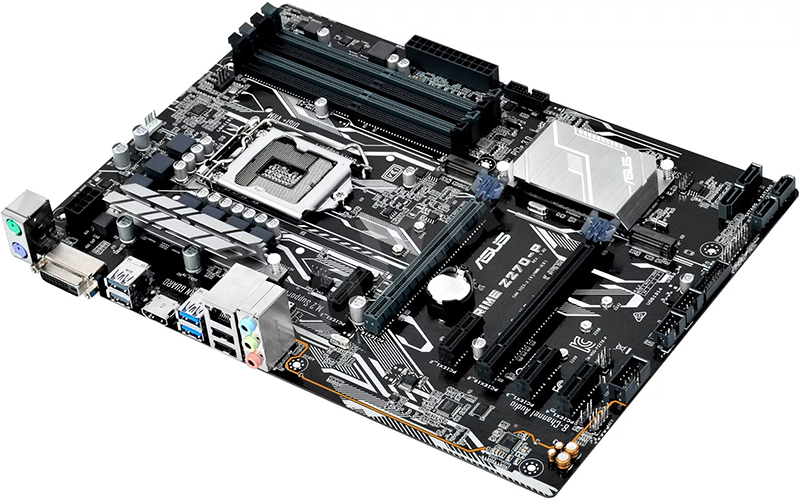
This is a practical board with the possibility of a future upgrade of the computer more than once, since the modern socket has the LGA 1151 configuration, which even fits the eighth generation of Intel processors.
The form factor at the PCB is standard and belongs to the ATX category, which allows it to be stirred in any standard PC case. To connect the processor to the motherboard, it is enough to bend the clamping spring.
Pros:
- processor socket allows you to install a modern model of the CPU;
- the ability to connect 4 video cards through the Cross Fire system, which provides enhanced graphics performance on the screen during the game;
- support for RAM with a frequency of data exchange 2133 MHz;
- more than 13 channel options for memory frequencies;
- dual channel operation;
- the ability to create a computer RAM with a capacity of 64 GB;
- 4 PCI-Ex1 slots for connecting sound cards and other extensions;
- interaction with the hard disk and optical drive through SATA3 slots, where the data transfer rate is 6Gb / s;
- RAID technology, combining all hard drives into one for full interaction with the system;
- 6 USB connectors;
- Overclocking the i7 processor to 4.8 GHz.
Minuses:
- There is a built-in backlight, which gives an unnecessary glow in the case (to disable it, you must change the settings in the BIOS);
- created on a thin PCB that bends easily;
- BIOS only partially in Russian;
- very tight connectors - when installing you need to be careful not to break off part of the board.
ASUS H110M-K - one of the most affordable

This motherboard is the best because of its affordable cost of 3300 rubles. The LGA 1151 slot allows you to install any modern processor from Intel, but not above i5, otherwise only one memory line will be available.
The device supports both a separately placed and built-in video card, so the upgrade process can be carried out in stages, as funds accumulate.
Pros:
- no video card driver errors when using the integrated version;
- The new BIOS is convenient for setting;
- all drivers for connected devices become the first time;
- memory frequency starts from 2133 MHz, but can be increased to 4000 MHz;
- very affordable price of 3300 rubles;
- Includes 2 SATA cables;
- you can adjust the number of revolutions of the cooler;
- the creation of maximum RAM of 32 GB;
- data transmission from the graphics adapter in dual channel mode;
- 6 USB ports;
- 4 disk SATA3 controllers;
- warranty up to 3 years.
Minuses:
- nearby connectors make it difficult to connect a video card with a fan to two slots (too close);
- the cost affected the quality of the soldering of some nodes;
- cheap textolite with a fine structure;
- when using the 7400 processor, only one memory line is working;
- there is an LED backlight mode in orange color, which can be turned off through the BIOS settings;
- the board has no HDMI connector;
- There is only one connector for the cooling fan, so you will have to buy a splitter to ensure a long gaming process.
ASUS M5A78L-M - for AMD processor
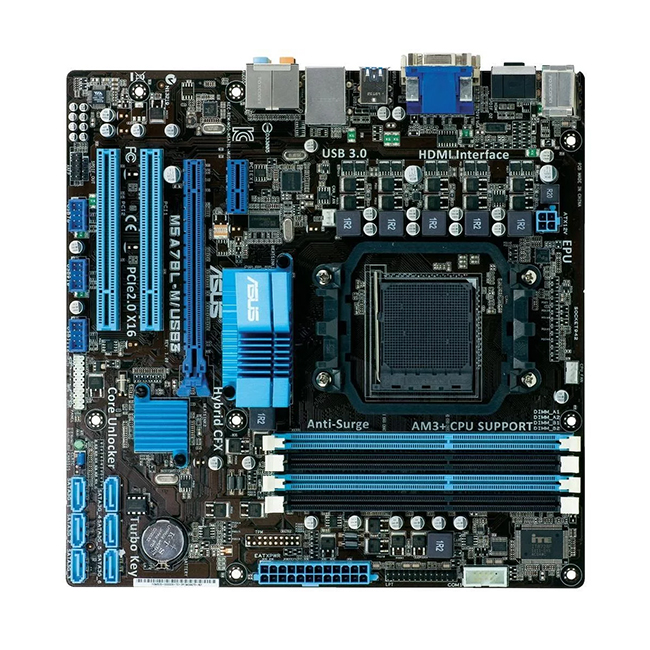
This is the best Asus motherboard for those who intend to save money and purchase an AMD line processor, which costs less than INTEL. The device socket is equipped with legs with AM3 + socket.
Installation of several video cards is allowed. The motherboard has already built its own video card, so simple games can be run with it, which makes it possible to gradually build new elements.
Pros:
- creating a maximum resolution for video 2560x1440;
- the ability to save on a high-power processor with an AMD socket;
- frequency specification 1866 MHz;
- combination of hard drives in one and two-channel system of work;
- the possibility of the development of RAM up to 16 GB;
- 4 pcs SATA connectors;
- board temperature at a mere 30 degrees;
- one cooler is enough for cooling;
- reasonable price of 2700 rubles;
- mini-ATX form factor allows for assembly in a compact package.
Minuses:
- it is difficult to find drivers for an integrated video card;
- RAM uses 1 GB;
- PCI slot is only one;
- SATA 2 technology is already outdated.
The best Asus motherboards for programmers and hackers
Such equipment is expensive, but has a high speed of communication between the processor, the drive and the video card. This allows you to get fast processing of video files, as well as instant command execution and execution of computational processes.
ASUS PRIME Z370-P - for programmer

This product Asus has a socket LGA 1151v2, which is a new product in 2017. The modern platform allows you to implement high-speed scenarios with i7 processors at frequencies up to 4800 GHz.
Starting RAM starts at 2666 MHz and can be expanded to 64 GB capacity. The board supports data transfer from hard drives with a speed of 6 Gb / s thanks to SATA3 connectors.
Pros:
- 6 USB ports for connecting peripheral devices;
- there is an HDMI connector;
- 3 audio ports at once;
- 3 years warranty;
- Cross Fire allows you to install multiple video cards and use them simultaneously;
- accurate assembly of the board with high-quality soldering;
- gives an increase of 20% compared with the maximum performance of the processor on a stationary assembly.
Minuses:
- price is above 10,000 rubles;
- Requires manual configuration BIOS 3200;
- When using Windows 7, you need to reinstall the driver;
- one of the edges of the board stands for the attachment points;
- cooler interferes with the installation of the RAM block in the first slot.
ASUS X99-A II - performance and price compromise

This is the best Asus motherboard for a hacker or other serious computing activity, where the goal is to get high performance and save money.
The board has an LGA-v3 socket, which supports work with i7 processors, but not higher than the 4960X series. This gives a high processing speed with eight-core architecture, but makes it impossible to install i7 6950 or 7300. The use of a giant RAM of 128 GB will be the best solution for a hacker.
Pros:
- the ability to install up to 8 memory cards thanks to DDR4 slots that will operate at high speed and at the same time;
- allows you to create a total amount of "brains" for current tasks in 128 GB;
- the work of RAM in four channels;
- 6 PCI-E expansion slots;
- unlimited opportunities to connect hard drives for which there are 8 SATA3 slots;
- CPU overclocking up to 4.5 GHz;
- Combining the hard drive into a whole to speed up the interaction.
Minuses:
- high price of 17,000 rubles;
- does not support working with newer i7 6950 processors.
It will be interesting to friends too