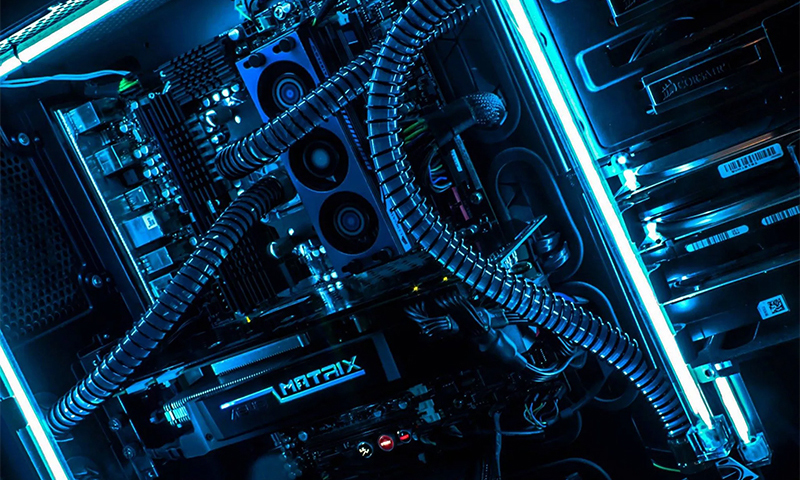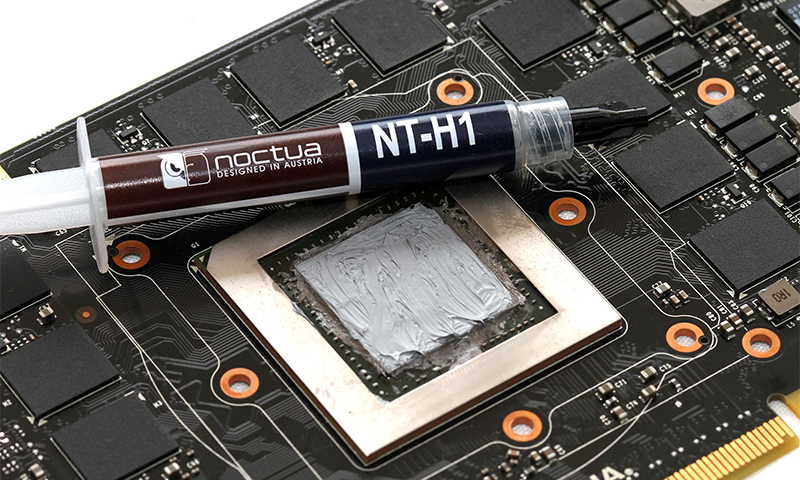It is useless to buy a powerful processor and crazy gigabytes of RAM if you have a weak motherboard. Instead of supporting the work of all components of the PC, it will simply clamp them in the close confines of its inconsistencies. And this means that we will have to select a new board that will allow the computer stuffing to fully reveal its possibilities.

Content:
The best motherboard manufacturers - which company to choose
For normal operation of the computer is always better to buy stuffing from well-known manufacturers. The competition in this niche market is very tough, and no one wants to lose their positions.
That is why famous brands rely on the quality and reliability of their products. And we, the buyers, only that is necessary. After all, good electronics for the PC is not cheap, and do not want to change it every six months.
The best manufacturers of motherboards today are:
- Asus;
- MSI;
- Gigabyte;
- Intel;
- Evga.
Their products, which have received the most positive feedback, can be found in our fresh ranking of the best motherboards. And as soon as you decide on the brand, go to the study of the characteristics of motherboards to find the right device to your computer.
The principle of operation and the device motherboard
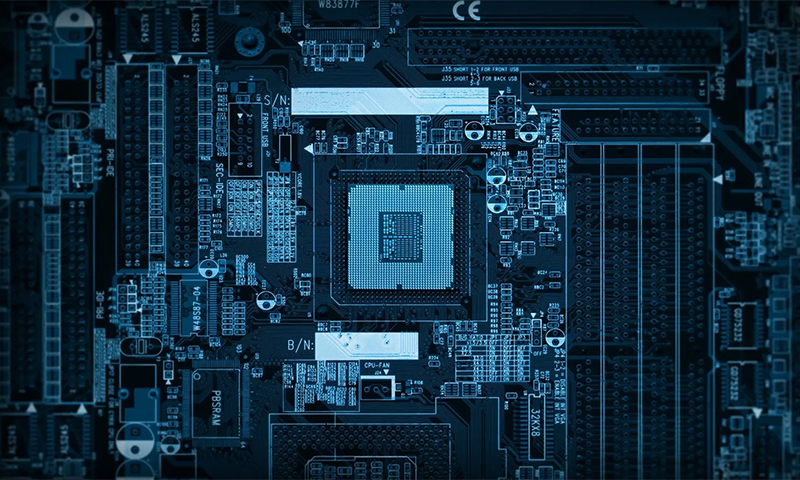
Motherboard is an electronic board with a wide variety of slots, sockets and connectors. Without it, all the connections between the components of the computer would simply hang in the air.
The main elements soldered on the surface of the board:
1. The socket is the largest socket for installing a processor.
2. A chipset is a microchip uniting two bridges. North is responsible for the interaction of the processor, video card and drive. South coordinates the work of the BIOS, hard disk, mouse, screen, keyboard, etc.
3. Slots for connecting strips of RAM and video cards.
4. Connectors for hard drive and disk drive.
5. Connectors for power supply, network card, monitor, mouse, keyboard, etc.
6. USB contacts — internal or external, with leads to the power, reboot, drive, and other buttons
Almost the entire stuffing of the system unit is connected to the motherboard, and it itself performs the function of a traffic controller who redirects information flows from one computer component to another.
Types of motherboards
For Intel processors
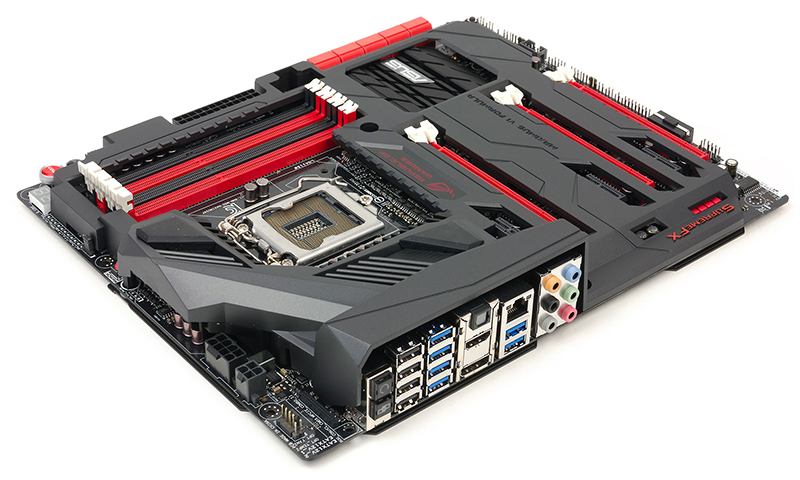
Immediately it is worth noting that all devices for Intel gadgets are more expensive than their counterparts. After all, the components of the famous brand are distinguished by high power, and therefore the motherboard with the same chipset should have the appropriate characteristics.
Such a board can support the newest types of RAM with an operating frequency of up to 2864 MHz and higher. And thanks to SATA connectors, its own bandwidth is 6 GB / s.
In addition, Intel motherboards are considered promising in terms of upgrading the machine, since they contain up to 8 additional slots for connecting various computer components.
Pros:
- High throughput and overall work efficiency;
- Supports powerful video cards and high-frequency RAM;
- A large number of slots for expansion;
- A rich assortment of boards for various PC configurations.
Minuses:
- High price.
For AMD processors

Motherboards based on AMD chipsets are slightly inferior to rivals. The latest models can work with DDR4 RAM, although DDR3 is still the main one for them.The supported frequency is slightly lower than that of Intel (up to 2400 MHz).
The bandwidth of AMD also “sags” - they have only 3 GB / s, however, this is also a good indicator. But these motherboards have up to 12 slots for upgrade, delight owners of new processors with their versatility and are not too expensive.
Pros:
- In most cases, you do not have to change the board when updating the processor;
- A decent number of slots for upgrade;
- The possibility of additional overclocking of the CPU;
- There is support for the latest types of OP and video cards.
Minuses:
- Less durable than Intel boards.
Motherboard selection options
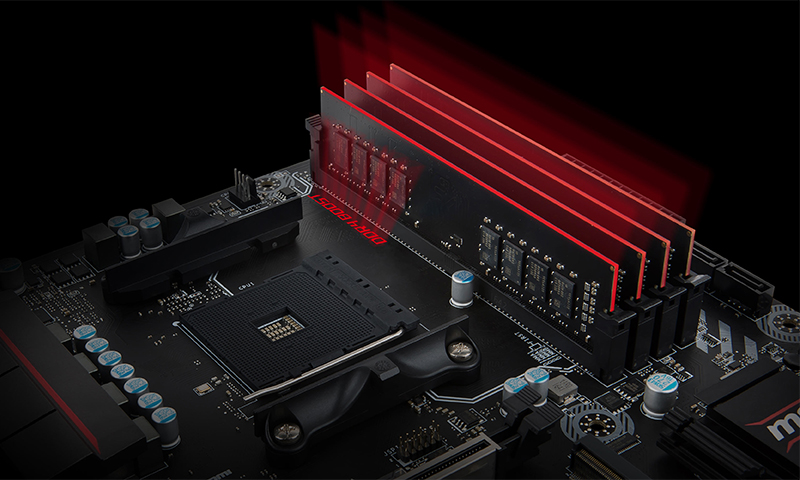
Chipset
A chipset is a personal motherboard processor that manages devices connected to it. The speed of operation and the functionality of the motherboard completely depend on it - whether it will allow the other stuffing to earn at full power or turn into ballast that limits the capabilities of the other components.
Of course, it will be necessary to select a chipset under the brand of the processor, but its characteristics should correspond to the range of tasks that the machine faces.
Motherboards with Intel chips:
1. For computers of average power are chipsets B250 and H270. And their younger models (B150 and H170) are suitable only for office machines.
2. For software development models are released Q270 with a microprocessor frequency of 2000 MHz.
3. For gaming computers, an excellent option would be the Z270 chipset, capable of supporting several powerful video cards.
4. For “heavy” programming, professional boards with X99 / X299 chips are needed.
AMD also manufactures chipsets for various purposes, but they are less powerful and slower than Intel’s, but they are much cheaper.
1. For office tasks, AMD has A320 motherboards.
2. For gaming machines produced model B350, which can speed up the processor.
3. Enthusiasts and fans of heavy games choose the X370 chipset - for its high performance and support for several video cards.
Form factor
It determines not only the actual dimensions of the panel, but also the number of connectors that the manufacturer managed to fit on it. According to this parameter, all motherboards are divided into several categories, where each will have to pick up its own system unit.
1. ATH is the main form factor of full-size boards with sides of 30.5x24.4 cm and the maximum number of slots.
2. MicroATX - the version reduced to 24.4x24.4 cm with the number of additional connectors not more than 5-6.
3. MiniATX - the most compact board size 17x17 cm, which can be installed even in small cases of system units. But they have another drawback - difficulties with the organization of effective cooling.
There are still a good two dozen different motherboard formats, but it is these options that are the most common.
Socket
We have already said that the motherboard is firmly connected with other "organs" of the system unit. But it is the type of socket that determines which processor it can make friends with.
1. Intel previous generation has several popular options - LGA1150 and LGA2011-3. They belong to the obsolete, but are still actively used. And if you have a processor with such a socket, it will be easy to find an appropriate motherboard for sale. But at the stage of assembling a new computer, it is better to give preference to socket 1151 - later you can easily connect a more advanced CPU to it.
2. AMD offers its own socket options: AM3 + and FM2 + or AM4 + are not the first fresh. The principle of selection here is the same as that of Intel: if you want a trouble-free upgrade in the future - take something newer.
Memory slots and OD supported frequency
The number and type of slots for RAM rails will determine the possibility of further upgrading the computer.
The running models of the OP are the DDR3 modules, although for the future it is better to take the motherboard with connectors for DDR4. The most important thing here is to choose the right frequencies so that the board does not slow down the system:
1. Budget models are designed for a clock frequency of 2400-2600 MHz, and for most users this will be enough.
2. 3000 MHz and higher is considered a good indicator of the frequency for the middle and premium motherboard. But such devices are required only powerful computers like gaming.
The amount of RAM that you can install on your PC will also depend on the number of slots for it. Micro and Mini format motherboards have only 2 slots for each OP slot, and for full-size ATX there are already 4 of them.
Other connectors
Almost 95% of modern motherboards are available with connectors for video cards type PCI Express 16.
Such slots can be from 1 to 4 - to install additional "vidyuh" and build their total memory. But even if you are not a gamer, it makes sense to take a model with spare PCI-E slots for expansion cards.
Many useful things can be connected to them:
1. TV tuner;
2. Modem;
3. Solid state drive;
4. Sound card;
5. Various controllers and outputs.
Other special connectors on the board will also have to be paid attention to, since their presence can seriously simplify your “communication” with the computer:
1. USB 3.0 and 2.0 - designed to connect external media through the appropriate type of cable, as well as a wired mouse, keyboard, printer and other peripheral devices. The more such ports, the better - ideally, the USB connectors should be at least 4-5.
2. PS / 2. Many people remember the round plugs of mice and keyboards of the old model - they are. But since almost all modern devices are connected via USB, the presence of round jacks on the board is not mandatory.
3. DVI - serves to connect the monitor and is found only on boards with an integrated video card. HDMI is used in the same cases, but already to go on TV.
4. Wi-Fi antenna connectors - can be found on expensive motherboards with a built-in adapter.
5. BIOS reset button - necessary to reboot the system, which you are unlikely to use in the coming years.
6. eSATA connection for external drives with the same connector.
7. RJ-45 - through this output you can throw the Internet cable directly.
8. Audio outputs for speakers or headphones, as well as an external microphone.
Built-in components
The motherboard can have a fairly rich set of integrated modules: video and sound card, Wi-Fi, Bluetooth, etc. That is, you do not have to buy and install all this - the necessary services will work out of the box. This option allows you to save money on components, but it has its own “dark” side.
Integrated systems are much weaker than separately installed analogs. They are enough only for an undemanding user who is willing to put up with low-resolution video, wheezing in the speakers or a constantly falling off connection.
Electronics
Inexpensive motherboards work on simple capacitors that can behave unpredictably, even if they are very high quality. When overheating, problems with power supply, insulation failure electrolyte boils and swells in them, and the circuit stops working.
Solid capacitors (Solid Caps) are much more reliable, although their use seriously increases the cost of the motherboard.
Which motherboard to choose

1. If the assembly of a home computer hit hard, and you are looking for a budget option, choose a motherboard that supports frequencies at the level of 2400-2600 MHz. For Intel, the B150 or H170 chipset is suitable; under the AMD processor, you can take the A320.
2. The Intel's B250 or H270 board is shown to a good computer (AMD-analogue is marked B350). It is advisable to take a more modern model - with connectors for DDR4 RAM strips. It is better to refuse built-in components (except for a network card) - video, audio and other useful modules should be purchased separately and connected to the corresponding slots.
3. For a gaming or powerful work computer, do not spare money to buy a good motherboard that will not slow down the rest of the stuffing. This should be a model with a level not lower than Intel Z270 or AMD X370 with a supported frequency of about 3000 MHz.
How much is the motherboard
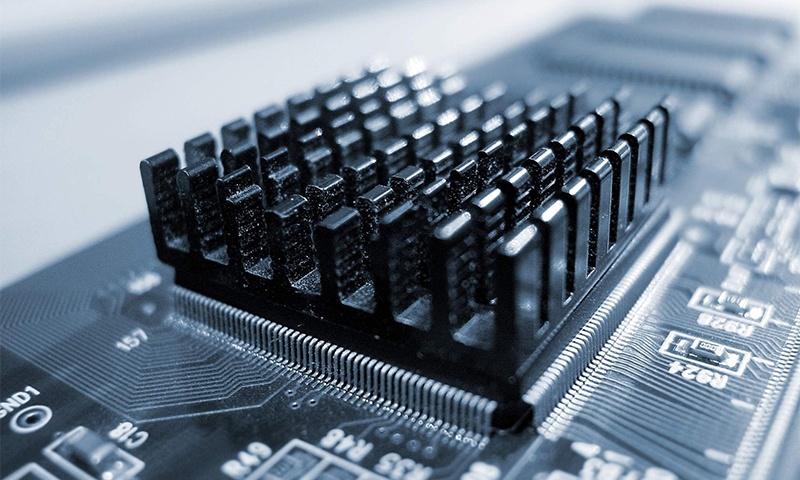
1. Motherboards with Intel chipsets for processors with a LGA1150 or 2011-3 socket range from 1600 rubles to 77 thousand. More current options are offered by manufacturers at prices ranging from 2700 to 43 thousand rubles.
2. Fees for AMD processors with sockets FM2 + and AM3 + cost between 2,200-23,000 rubles. Modern models on the AM4 can be bought for 3.5-19 thousand.
It will be interesting to friends too