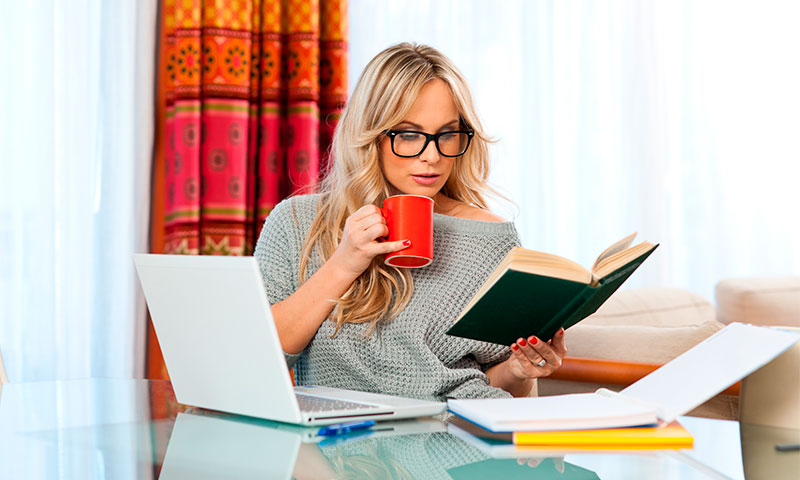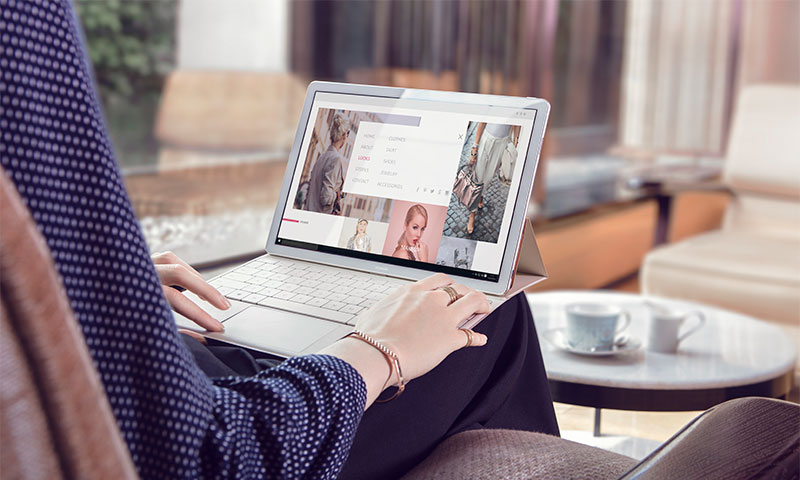Monoblock is something like a laptop, but without the possibility of portable use. If an ordinary desktop computer can interfere with its system unit, then a monoblock has a motherboard, a processor, a video card and other components placed inside the monitor. To work with such a computer, you only need to acquire a mouse, keyboard and speakers. This design allows you to abandon the assembly of the computer - the most complex process, which can not be all. But it should be noted that now in the shops you can find a lot of useless candy bars. Their capabilities will quickly cease to suit you. Therefore, be sure to check out our selection, which mentions the best models that do not suffer from serious flaws.

Monoblock which company to choose
There were times when monoblocks were made only by Apple. The rest of the enterprises created kits from the monitor and the system unit. It is curious that the box with all the components was usually placed under the monitor, because of which the similarity with the monoblock was still observed.
Now, these types of computers are made by almost everyone who understands this. At the same time, the products of different companies can be very different from each other - both by the power of the installed components and by the thickness, not to mention the design.
Monoblocks under the following trademarks are most popular in our country:
1. Lenovo
2. Apple
3. DELL
4. ASUS
5. Acer
Practice shows that products from other companies are significantly inferior in many characteristics. And most importantly, they are much less reliable (although exceptions happen). And repair of a monoblock is more complicated than the replacement of components installed in the system unit.
The best monoblocks
ASUS Zen AiO Pro Z240IC

This is a great choice of a mature professional who works daily with visual and sound content. This computer has an elegant metallic body, under which are very decent components. The heart of the device is the Core i5 processor, which has Skylake architecture. This is not the freshest solution, but it’s impossible to reproach it for lack of power.
The machine should even arrange some gamers. The fact is that inside this monoblock is the NVIDIA GTX 960M graphics card, supplemented by a couple of gigabytes of video memory. However, it is still impossible to call a computer a game.
The fact is that the picture is displayed on the IPS-display. And everyone knows that the response time of this screen is about 5 ms. But for watching movies and photos, the LCD panel fits perfectly, as its resolution is 1080 x 1920 pixels, and the viewing angles are close to maximum.
A distinctive feature of the device is the presence of a dual camera capable of 3D-shooting. She consistently recognizes the movements of the user's head and hands, as well as his facial expressions.
Advantages:
- Nice appearance;
- Optimal resolution IPS-screen;
- Installed a powerful graphics card;
- The processor consistently copes with any tasks;
- There is a 3D camera;
- The matte surface of the display does not show glare.
Disadvantages:
- Not the fastest HDD drive;
- Very large price tag.
Apple iMac 27 Retina 5K

The "apple" company does not seem to be going to complete the production of monoblocks. No one argues with the fact that laptops are more convenient. But many offices and large enterprises make their choice in favor of the Apple iMac. They need a desktop computer, the use of which does not cause any problems. The 27-inch model now boasts a 5K resolution. A few years ago it seemed unthinkable! You can not even imagine how realistic the picture looks on such a display.
Most often such a monoblock is used by photographers, game developers and other professionals. High resolution helps them to place on the same screen as many windows with different applications as possible. Also, professionals like the minimum thickness of the device, which is 5 mm - the computer does not take up much space on the table.
The iMac 27 Retina 5K is bad only because it is not possible to upgrade here. You will have to put up with the configuration that was ordered. However, the lack of power here is almost impossible to feel, even if you purchased a version with an Intel Core i5 processor and only eight gigabytes of RAM.
Advantages:
- Very thin;
- Recognizable "apple" design;
- Stable operating system;
- The screen can boast of 5K-resolution;
- Excellent color rendering;
- SSD is present.
Disadvantages:
- Even weak configurations are very expensive.
Apple iMac 21 Retina 4K

Another "apple" product, which has a slightly more simplified design. Firstly, its screen has only a 21-inch diagonal, which may not seem enough to someone. Secondly, the display is able to please "only" 4K-resolution. However, all this does not prevent the image from looking on the device very realistic - here extended color gamut and 30-bit coding are applied. And you can also remember that this iMac also has a minimum thickness.
Of course, there is a candybar from Apple and the negative side. Most of all, people do not like the price at which this product is sold. It is also surprising that the basic version is equipped with a traditional “hard drive”. And this despite the fact that there is such a computer - more than one hundred thousand rubles! For the configuration with the SSD-drive, the speed of which significantly increases, you will have to seriously pay.
Advantages:
- The screen resolution is very pleasing to the eye;
- The color rendition is noticeably improved;
- Habitual and beautiful appearance;
- Very small thickness of the product;
- Good processor.
Disadvantages:
- The basic version is not equipped with a solid-state drive;
- Cost makes you grab the heart.
MSI AG270 2QE

This candy bar has an aggressive design that is immediately conspicuous. In the office, this machine just will not put. But it was not created for that. This is a full-fledged gaming computer that will be located in the room of a secured gamer Confirmation of these words is a video card, embedded in a monoblock - this is the NVIDIA GTX 970M. With its help, the frame rate does not sink in any of the modern hits, whether it be Battlefield 1 or Grand Theft Auto V.
The heart of this model can be considered the processor Intel Core i7, capable of operating at a frequency of 2600 MHz. The image is displayed on a 27-inch LCD panel, complemented by a touch pad. Another computer boasts a hard disk of 2 TB, with a high speed of rotation of the spindle, and eight gigabytes of "RAM".
Like an advanced player and the mass of connectors, hiding on the rear panel. The buyer is confused only by the absence of an SSD drive. It is strange to observe this in a computer, the cost of which exceeds five average salaries of a Russian.
Advantages:
- The screen is touch;
- Resolution can be called optimal;
- The processor pleases with very high power;
- The video card quietly pulls any games (8 GB of video memory);
- A large number of various connectors;
- There is a built-in subwoofer;
- Comes with keyboard and mouse (wired).
Disadvantages:
- Cost does not please;
- No SSD.
Lenovo ThinkCentre X1

Not always a candy bar is purchased for office or games. In most cases, it is needed to create a kind of media center. Such an instance is intended to replace the traditional desktop computer, but no more. Such a monoblock does not need a powerful video card, since no one will require it to run modern games. The computer should only be able to play video and provide the ability to work with documents. These tasks Lenovo ThinkCentre X1 copes perfectly.
This model can boast a relatively small size and a very thin stand. At the same time inside the Chinese product is a powerful processor from the series Core i7. It provides fast operation of any software, up to the one with which the video is mounted. Problems will arise only with its decoding, since the integrated graphics have not the highest performance. But this is the only serious problem of this model.
Advantages:
- Shows itself as a home media center;
- Attractive design;
- Intelligent USB port security;
- There is support for voice control of the camera;
- Optimization for online conferences;
- The processor has high power.
Disadvantages:
- The cost is still high;
- Weak built-in graphics accelerator.
Dell XPS One 2720

Another expensive “toy” that not everyone can afford. This machine will cope with absolutely any task. It is possible to design 3D-objects on it, with it you can create special effects, it helps to make video editing ... Of course, games are excellent on this computer. To control here, you can use not only the keyboard with the mouse, but also a 27-inch touch screen that can simultaneously recognize up to ten touches. Photographers should like the fact that the display here has an extended RGB range, due to which the color accuracy is almost perfect.
The monoblock includes a powerful processor. Also accelerate the operation of the operating system and all programs contribute solid-state drive. The sadness here is only a glossy display. We'll have to search for a computer a place where direct sunlight does not fall.
Advantages:
- There are no complaints about the design;
- Powerful chipset, perfectly showing itself in professional software;
- Suitable for games;
- Touch control is supported;
- Screen resolution - 2560 x 1440 pixels;
- Increased color range, which is important for photographers;
- SSD is present;
- Hard disk capacity can reach 2 TB.
Disadvantages:
- The price tag will seem astronomical to many;
- The volume of the solid-state drive is very small.
What candy bar to buy
1. If you are processing photos, video editing or creating special effects, then pay attention to ASUS Zen AiO Pro Z240IC. Its matte screen does not create glare, and a powerful video card will speed up the editing process. Like a candy bar and gamers, willing to put up with a response time of approximately 5 ms.
2. Fans of "apple" technology need to make a choice between the iMac 27 Retina 5K and iMac 21 Retina 4K. Both of these computers are good. The second has a slightly lower resolution, but due to the 21-inch diagonal, this did not lead to a reduction in pixel density. But in terms of speed of operation, the first model still benefits because of the presence of a solid-state drive, which is present even in the basic version.
3. The best gamer choice is MSI AG270 2QE. There is a lot of space for installing toys - about 2 TB. Surprise can and touch screen, which is ideal for managing the operating system Windows 10. Sad as the lack of SSD-drive, which would significantly speed up the work of the software.
4. Lenovo ThinkCentre X1 will perfectly cope with the role of the home media center. Also, this candy bar is recommended to purchase for regular online conferences, as there is a corresponding mode of operation. You should not buy it only for games, since they, if they start, only with low graphics settings.
5. The Dell XPS One 2720 is a very good, but slightly out-of-date, all-in-one monoblock. You can be sure that the computer will cope with all the tasks without much difficulty.
It will be interesting to friends too