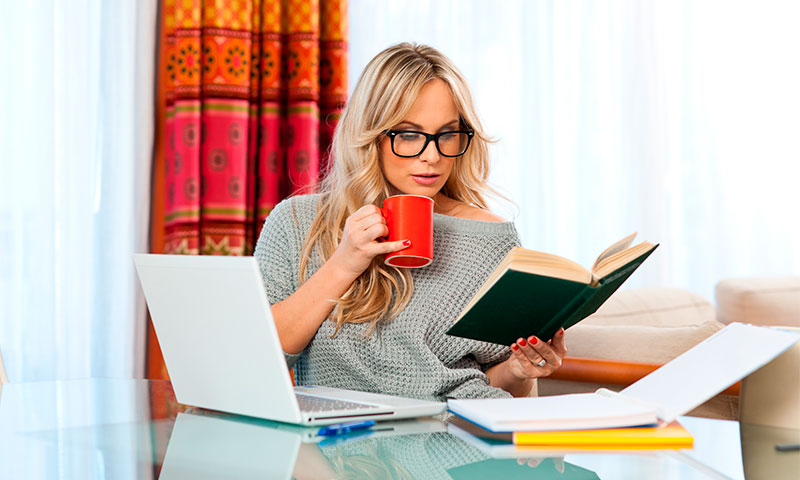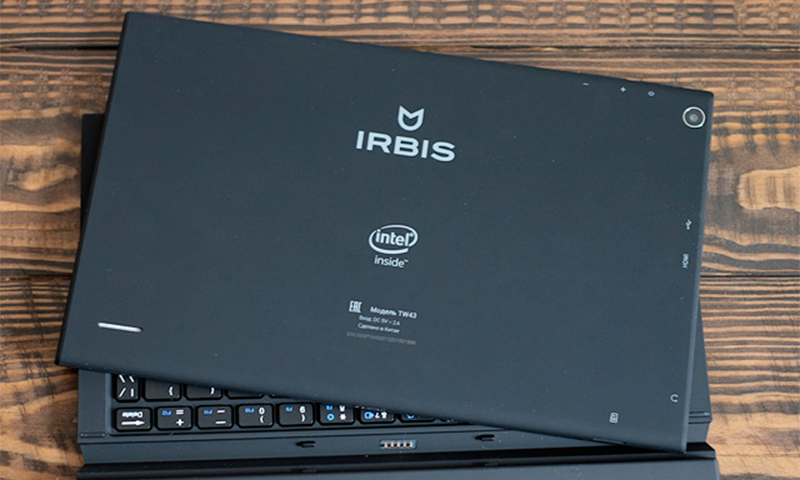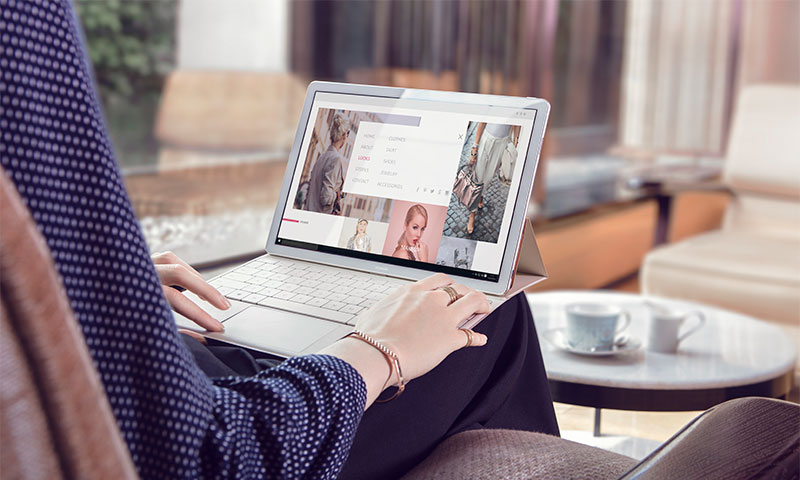Your hobby is computer graphics? Or do you do drawing and design professionally? In any case, you can not do without a good graphics tablet! This "smart" electronic device allows you to create digital illustrations, correct photos, draw comics. The technical idea of the device and the glory of the best manufacturer for more than 30 years belongs to the company Wacom. Our review is dedicated to the 5 most popular samples of this Japanese brand. Get acquainted with their properties, pluses and minuses to make it easier to choose a model for yourself.

Content:
One by Wacom Medium - aspiring artist

This easy-to-use and inexpensive model is designed for people who have recently mastered computer graphics. The size of the device corresponds to a sheet of paper A5. With the help of a wire with a micro-USB connector, the device is connected to the computer. All that the artist draws with a digital pen on the tablet, is transmitted to the computer screen.
The stylus pen is highly sensitive, so drawing does not require effort. Two keys allow you to assign graphical functions and adjust the pressure. There are no batteries in the pen, which ensures a low weight of the instrument. In addition to the tablet and the stylus, the kit includes instructions, cable, driver CDs, spare tips and tweezers for replacing them.
Advantages:
- Compatibility. The device easily connects to all types of computers and laptops. Drivers run on all popular operating systems.
- Compactness. The tablet can be carried along with the laptop. The device has a strap for fixing the stylus.
- Versatility of parts. If necessary, the cable is replaced by a cord from any mobile phone. By purchasing an adapter, you can make the tablet wireless.
Disadvantages:
- Short wire. The length of the cord is only 1 m, which is not always convenient for working from a PC.
- Rough working surface. When working, the stylus tips are quickly erased.
- No buttons on the tablet. Program management is possible only with the help of a mouse and a computer keyboard.
One by WACOM Small - for hobbies
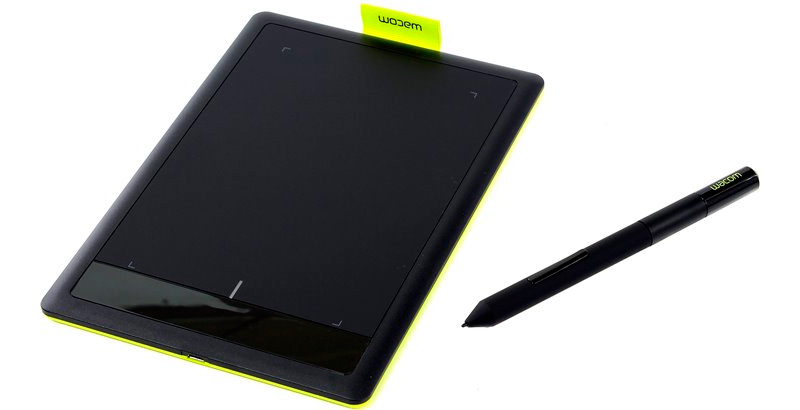
The second model from the One by series is 1.3 times smaller than its “fellow” from the Medium class. This is a convenient option for use with a laptop, as the device takes up less space and is easier to carry. It is recommended for people who are addicted to computer graphics in their spare time.
The tablet connects easily to a computer. If necessary, it can be used instead of a mouse. The bottom stylus key is capable of scrolling. The workspace has the optimal size to work in popular graphics programs. The surface texture imitates paper, which makes it easy to paint.
The package bundle includes the tablet itself, driver discs, a USB cable, a stylus, and tips with ring tweezers. The wireless stylus has a touch sensitivity of 1024 levels, which is convenient for creating images and retouching digital photos. With 2 keys, you can select functions.
Advantages:
- Ergonomic. Due to the absence of batteries, the stylus is lightweight. The device is equipped with a tight loop for fastening the pen.
- Adjust under the left hand. The software allows you to adjust the tablet for left-handers.
- Aesthetic design. The model is made in a bright combination of black and light green colors.
Disadvantages:
- Feather design. The tip does not work under an inclination, it is required to hold the tool directly.
- The lack of functional buttons. All settings are made from the computer. Especially inconvenient lack of buttons "erase" and "zoom".
- The software part.Drivers can "fly off" for no apparent reason, you have to register the device again.
Intuos Comic - Comic Creator

The Intuos line is designed for advanced users who have skills in various programs. The Comic model allows you to draw stripes, manga and even pages of graphic novels. The device is equipped with a multitouch function that allows you to control a computer from a tablet.
Proprietary technology Wacom involves powering the stylus without batteries, directly from the surface of the tablet. Due to this, the hand of the artist does not strain in the process of work. The working surface is highly sensitive, so you don't have to move your hand to move the cursor. Four programmable buttons help to use the functions of graphics programs.
The tablet connects to the computer with a convenient cable in the shape of a gun. Replaceable tips and a slot for their removal are fixed under the back cover of the device. Rubber pads on the bottom of the device remain stable during drawing.
Advantages:
- Convenient drivers. In different programs, you can make different settings for the tablet.
- Compatibility. The device works in all popular graphics programs.
- Specialization. Attached to the tablet application Anime Studio Debut 10 and Clip Studio Paint Pro, specially designed for drawing comics.
Disadvantages:
- Software. Applications from tablet disks do not fit Windows 7.
- The interface of the official site. Instructions and drivers are hard to find and download, since the Wacom website is inconveniently organized and not fully translated into Russian.
- The stylus loop is too narrow.
Intuos Pro M - expert graphics

The Pro Tablet Family is aimed at a confident user of graphics programs. All devices of this series are provided with two ways of connecting to a computer - using USB-wires and via Bluetooth. The second characteristic feature is the pen Pro Pen 2, which is 4 times higher than the previous version in all parameters - sensitivity, accuracy and speed of work.
The model marked “M” is equipped with a working space of 22 by 14 cm. On the tablet screen there are 8 keys for program actions and a touch ring. The Multi-Touch function helps to control the device through gestures. Due to the level of sensitivity of 2048 and the recognition of inclination at an angle of 60 ° drawing does not require hand strain.
Advantages:
- Build quality. The device is made of durable fiberglass and anodized aluminum. The lower part is supplemented with slip-resistant rubber pads.
- Stand for the pen. Special coating and weighting agent keeps the tool from falling out. Inside the stand contains 10 spare tips - 5 standard, 1 in the form of a brush, 1 flexible and 3 "felt-tip pens."
- The presence of shortcuts. The user can make settings for each application. Touching the keys causes prompts.
Disadvantages:
- The work of the touch ring. The tool must be configured for each application. On computers with a small amount of RAM, the ring is slow.
- Wireless module Working away from the computer, holding the tablet on your lap is inconvenient, so Bluetooth finds few uses.
- Excess functions. Multi-touch is difficult to use for drawing. Gesture control is used only when surfing the Internet.
Intuos Pro Paper Edition - Professional Illustrator
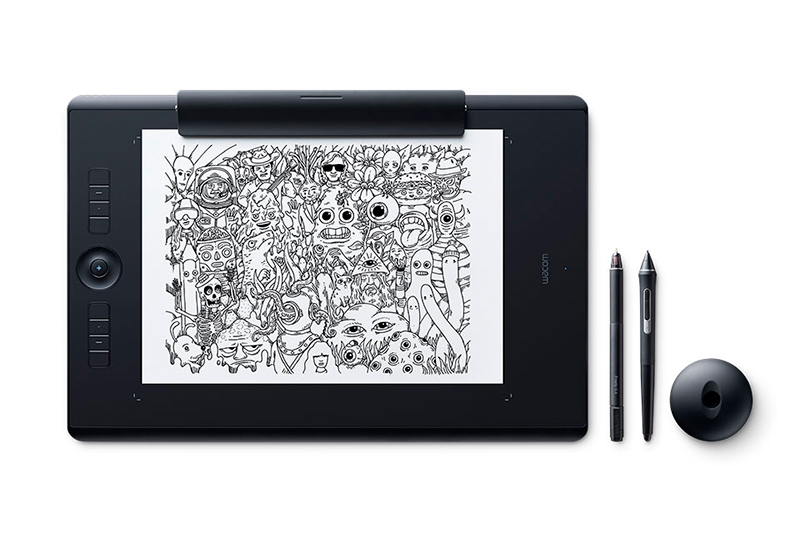
The newest model combines the advantages of computer and classic graphics. The artist can work as a pen-stylus Pro Pen 2, and gel pen Finetip on paper. The image created by the stylus is sent to the computer screen via a USB cable or Bluetooth connection. If you want to use a standard drawing method, the paper is fixed on the tablet. The Finetip pen transfers the drawing directly to the tablet's memory. Then the images can be transferred to a PC and processed using raster or vector programs.
The tablet is equipped with 8 function keys and a touch ring for selecting modes.The device senses 8192 levels of pressure and 60 degrees of tilt of the stylus. The Inkspace application allows you to process images and post them online.
Advantages:
- Sophisticated equipment. A disk with drivers, a tool box, a set of paper, a stylus and a gel pen, a clip for attaching paper, spare rods are attached to the tablet.
- Protective covering. It prevents premature wear of tips.
- Stand for the stylus. The steel base ensures stability during operation. Inside the stand is a supply of tips and tweezers for replacement.
Disadvantages:
- Weak software. Drivers are often denied in the process of work, because of what you have to restart the computer.
- Clamp design. When attached to a tablet, a clip significantly reduces the size of a piece of paper.
- High price. A device of size M will cost at least 29,000 rubles, the size L costs even more - up to 42,000 rubles.
It’s easy to choose a graphics tablet model from Wacom - you just need to clearly define your own capabilities and goals. For beginners in computer graphics, the One by line will be convenient, and experienced artists will enjoy the Pro series. If you want to make a luxury gift to an illustrator or web designer, buy Pro Paper Edition.
It will be interesting to friends too